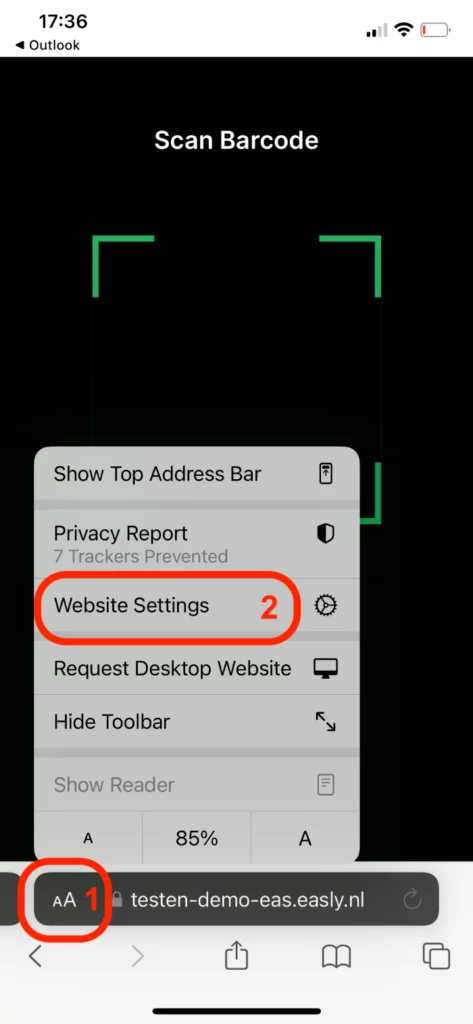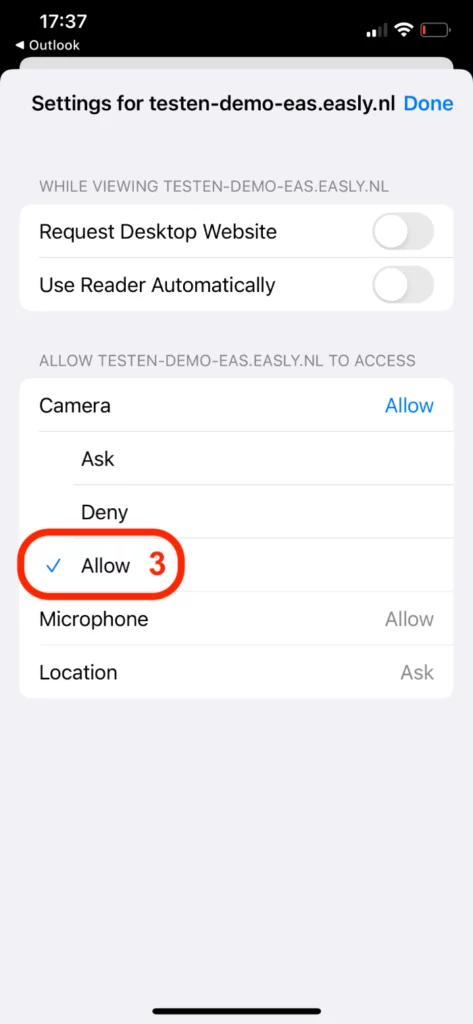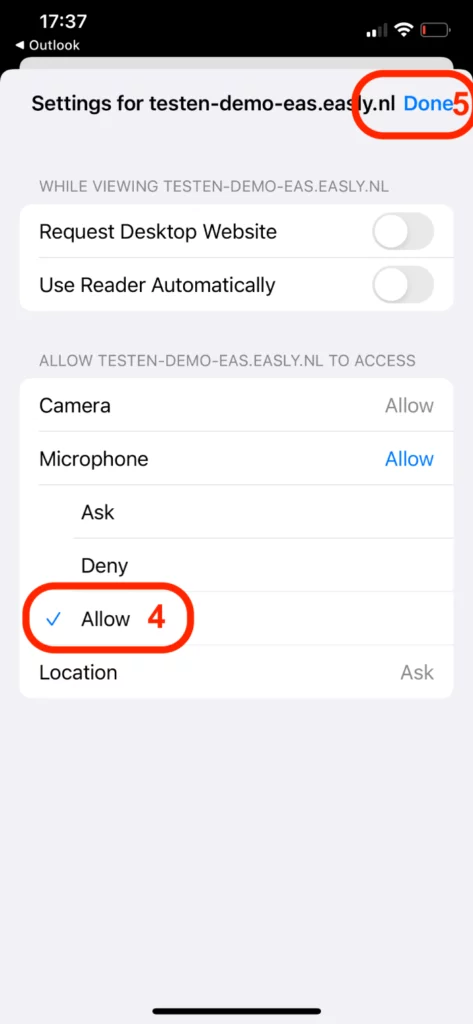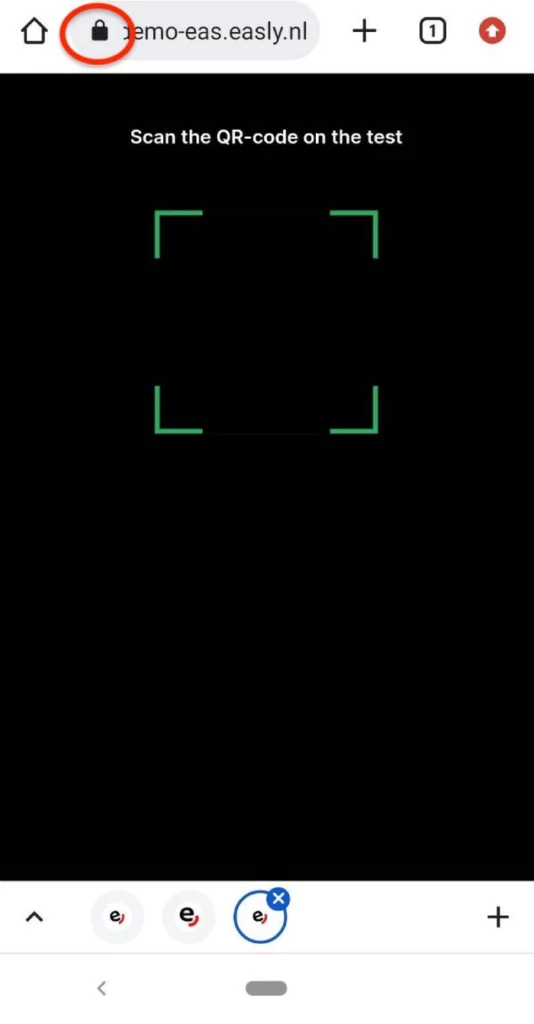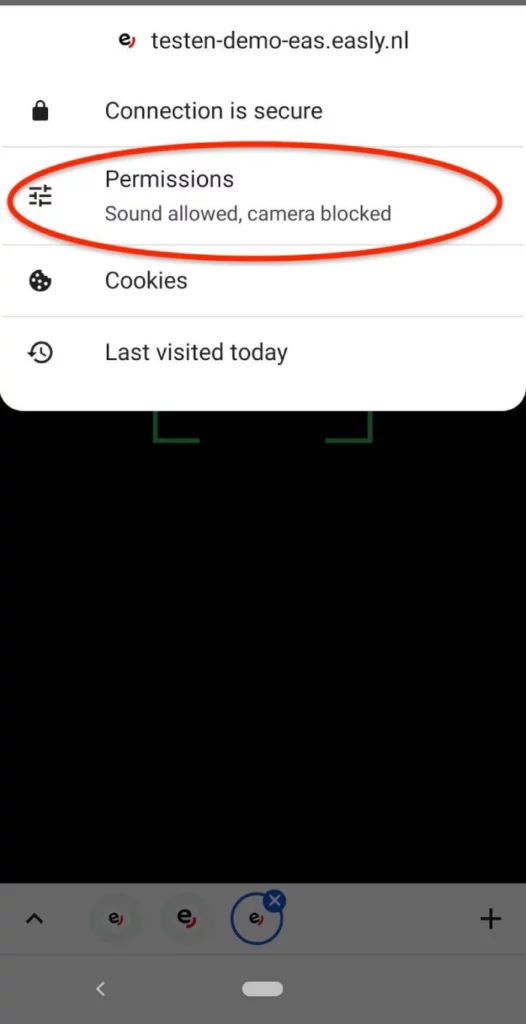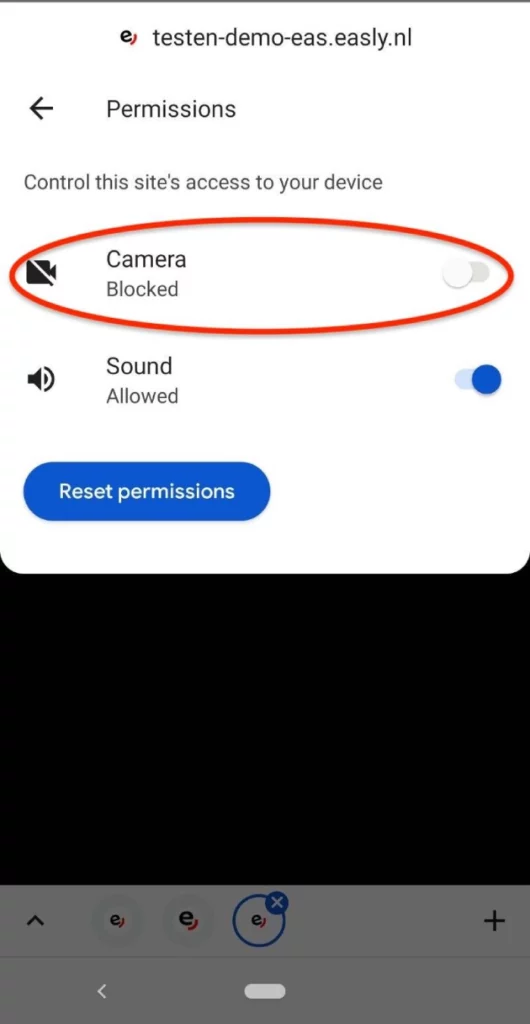- All Tests
- General Health
- General Health TestsHealth Hub
Iron deficiency: everything about the causes, symptoms and how you can supplement a deficiency
- STD
- Lifestyle & Vitamins
- Health Hub
- Hormones
- Microbiome
- Allergy Center
- Allergy Center
Do you want to know where your allergy complaints come from? Our Allergy Center tests for approximately 150 inhalant allergens. Based on a questionnaire and a subsequent video consultation with our doctor, it is determined which allergens should be included in the blood test.
- Test for 150 allergens
- Covered by insurance upon referral
- Medical consultation & advice
- Results within a few days.

- All Easly tests
- General Health
- Our Tests
- General Health
- General Health TestsHealth Hub
Iron deficiency: everything about the causes, symptoms and how you can supplement a deficiency
- STD
- Lifestyle & Vitamins
- Health Hub
- Hormones
- Microbiome
- Allergy Center
- Allergy Center
Do you want to know where your allergy complaints come from? Our Allergy Center tests for approximately 150 inhalant allergens. Based on a questionnaire and a subsequent video consultation with our doctor, it is determined which allergens should be included in the blood test.
- Test for 150 allergens
- Covered by insurance upon referral
- Medical consultation & advice
- Results within a few days.

- All Easly tests
- How it works
- Learn more
- Company
- For Business
- Learn more
- Business
- All Tests
- General Health
- General Health TestsHealth Hub
Iron deficiency: everything about the causes, symptoms and how you can supplement a deficiency
- STD
- Lifestyle & Vitamins
- Health Hub
- Hormones
- Microbiome
- Allergy Center
- Allergy Center
Do you want to know where your allergy complaints come from? Our Allergy Center tests for approximately 150 inhalant allergens. Based on a questionnaire and a subsequent video consultation with our doctor, it is determined which allergens should be included in the blood test.
- Test for 150 allergens
- Covered by insurance upon referral
- Medical consultation & advice
- Results within a few days.

- All Easly tests
- General Health
- Our Tests
- General Health
- General Health TestsHealth Hub
Iron deficiency: everything about the causes, symptoms and how you can supplement a deficiency
- STD
- Lifestyle & Vitamins
- Health Hub
- Hormones
- Microbiome
- Allergy Center
- Allergy Center
Do you want to know where your allergy complaints come from? Our Allergy Center tests for approximately 150 inhalant allergens. Based on a questionnaire and a subsequent video consultation with our doctor, it is determined which allergens should be included in the blood test.
- Test for 150 allergens
- Covered by insurance upon referral
- Medical consultation & advice
- Results within a few days.

- All Easly tests
- How it works
- Learn more
- Company
- For Business
- Learn more
- Business